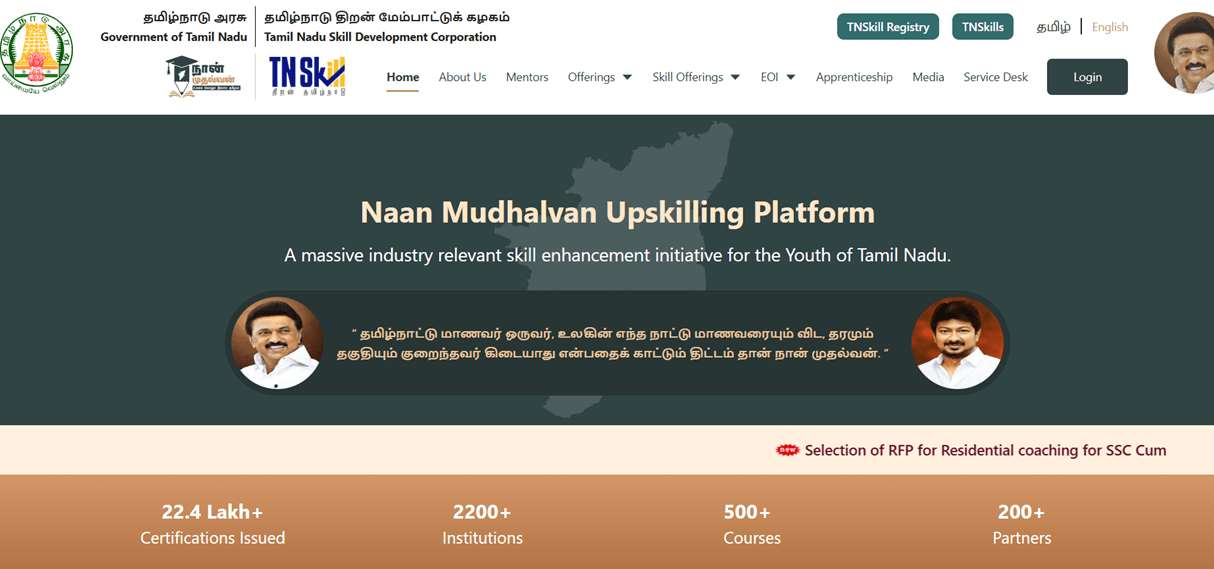Naan Mudhalvan Login – Process Explained in Detail
The Naan Mudhalvan Scheme is an initiative by the Government of Tamil Nadu. Under this program government aims to empower youth with skills, knowledge and career opportunities. Naan Mudhalvan platform is helpful for the students so they can explore online courses, career guidance, internships, industry exposure, etc. In order to avail all these benefits you need to complete your registration and login into Naan Mudhalvan portal.
In this blog we will explain each and every single information which is helpful for Naan Mudhalvan login process, how to register, and what features are available once you log in. Whether you are a student, college staff, school student, blog will help you with step by step guide.
What is Naan Mudhalvan?
This program launched by chief minister of Tamilnadu MK Stalin to create skilled generation of youth ready for the future. With the help of this platform you are able to learn new skills, attend the new courses, join career guidance programs, explore scholarship and internships, get placed in top companies.
Overview:
| Topic | Details |
|---|---|
| Portal Name | Naan Mudhalvan |
| Launched By | Government of Tamil Nadu |
| Official Website | https://naanmudhalvan.tnschools.gov.in |
| Target Users | School & College Students, Faculty, Career Counselors |
| Main Services Offered | Skill Development Courses, Career Guidance, Internships, Job Opportunities |
| Registration Process | Online via portal with personal and academic details |
| Login Credentials | Registered Email or Mobile Number and Password |
| Forgot Password Option | Yes, available on login page using OTP |
| Mobile App Available | Yes, on Google Play Store |
| Support Contact | Toll-Free: 14417, Email: support@naanmudhalvan.in |
| Language Support | English and Tamil |
| Benefits After Login | Access to courses, career videos, jobs, certificates, and more |
Who Can Use Naan Mudhalvan Portal?
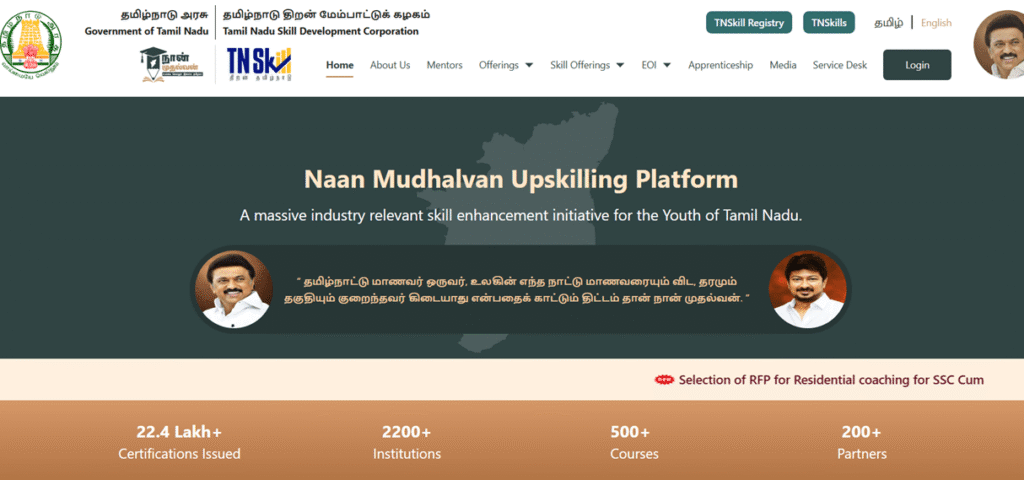
This portal is designed for:
- School students (Class 9 to 12)
- College students (Undergraduate and postgraduate)
- Teachers and college faculty
- Training and placement officers
- Career counselors
Related Topic: Naan Mudhalvan UPSC Scholarship: Syllabus, Last Date, Result
Why is Naan Mudhalvan Login Important?
If you have already registered then with the help of login ID and password you are able to access your dashboard.
- You are able to check and view new courses based up on your interest.
- Apply for different types of scholarships and training programs.
- Track your learning progress.
- Receive updates and notification.
- To get career guidance and other opportunities.
How to Register on Naan Mudhalvan Portal?
Step-by-Step Registration Process:
- Visit the official website.i.e https://naanmudhalvan.tnschools.gov.in
- Click on the register button.
- Now you need to do your category such as:
- School Student
- College Student
- Faculty Member
- Other (for TPOs, counselors)
Enter personal details:
- Name
- Email ID
- Mobile number
- District and Institution details
- Class or year of study
- Create a strong password
- Now you need to complete your OTP verification with the help of your mobile and email address.
- After entering all the details correctly click on the submit option.
Naan Mudhalvan Login Process
After successful registration you can login into your account with the help of step by step guidelines:
- Go to the official website https://naanmudhalvan.tnschools.gov.in/login
- On the homepage you need to enter login potential mobile number/email ID, and password.
- Click on the login button.
- Then you are able to access your dashboard.
What if Forgot Password?
If you forgot your password then you can recover your account but following steps:
- Go to the official website.
- Click on the login option.
- Now you will get option forget password.
- Then following the steps by using OTP you are able to recover your account.
Helpline and Support
If you face any issues during login or registration, you can contact the Naan Mudhalvan support team.
- Email: support@naanmudhalvan.in
- Phone: 14417 (Toll-Free)
- Helpdesk Portal: Available on the official website
FAQs – Naan Mudhalvan Login
Q1. What is Naan Mudhalvan portal?
It is a Tamil Nadu government platform to help students learn skills, get career guidance, and apply for jobs or internships.
Q2. Who can log in to the Naan Mudhalvan portal?
School and college students, teachers, and training officers can log in.
Q3. How do I log in to the portal?
Go to the official website, enter your registered mobile/email and password, then click “Login.”
Q4. I forgot my password. What should I do?
Click on “Forgot Password” on the login page and reset it using OTP.
Q5. Can I use the Naan Mudhalvan app to log in?
Yes, you can download the mobile app and log in with the same details.
Q6. Is login required to access courses?
Yes, you must log in to view and join any courses or programs.
Q7. What should I do if login fails?
Check your email/mobile and password. If it still doesn’t work, reset your password or contact support.
Q8. Is there any fee for login or registration?
No, registration and login are completely free.
Q9. Can I use the portal without registering?
No, you must register first to create an account and access features.
Q10. How can I contact support for login issues?
You can call 14417 (toll-free) or email support@naanmudhalvan.in